A spring sits at the heart of every keyboard key function. This spring plays a major role in the tactile feedback experienced during typing, the distinctive sounds produced, and the quick key response. For engineers, choosing the suitable spring for the design or upgrade of a keyboard is necessary to ensure a good user experience. Key factors to consider include the spring rate, which can impact the key's behavior and feel. For instance, a high spring rate means a sturdy key feel but requires more force to operate, which might result in fatigue if typing for long periods. Conversely, a lower spring rate leads to a gentler press and facilitates typing but may result in less bounce-back in key response. Balancing these elements and making a judicious selection is crucial for engineers aiming to create a keyboard that is not only functional but also enjoyable to use.
Requirements for Keyboard Springs
A keyboard is equipped with mechanical springs, linked to every key, which facilitate the return of the key to its pre-pressed state. These springs render a consistent level of resistance during each keystroke across all keys, not specific to a standard office keyboard, but rather, all Keyboard Springs.
The choice of a keyboard spring takes into consideration its stiffness, preload force, and travel distance. The stiffness of a spring represents the measure of force required to press a key. High stiffness level springs generally necessitate a greater force, translating to a more difficult keystroke. This effect can vary based on the keyboard type. In keyboards designed for gaming, a lower force may be more desirable for faster gameplay. The preload force refers to the least amount of force required to initiate a key press, impacting the tactile sensation one initially feels when pressing a key. Travel distance describes the downward movement of a key when pressed. These factors can be manipulated to meet the individual needs of specific keyboard types, such as a mechanical gaming keyboard where shorter travel distance and decreased stiffness might improve response time.
The type of material used in creating keyboard springs is a significant determinant. Stainless steel and phosphor bronze are among the most popular because of their durability and fatigue resistance properties. Intensive keyboard use cases such as in gaming or data entry could favor phosphor bronze due to its superior fatigue resistance. A thoughtful material choice contributes not only to the keyboard's lifespan but also positively influences the keyboard user's perceptions.
Building Your Own Mechanical Keyboard - Spring Selection
The design of a mechanical keyboard largely depends on the spring chosen, as it determines key resistance, tactile feel and sound of the keyboard. The stiffness of the spring corresponds with different resistance levels. For example, a lighter spring results in lesser resistance, enabling easy keypress, while a heavier spring leads to more resistance, providing a solid, tactile keypress.
The purpose of the keyboard also influences the choice of springs. If the keyboard is intended for regular typing, a lighter spring could help reduce strain from continuous usage. However, if the keyboard is for gaming where tactile response is important, a heavier spring is more suitable.
Manufacturer's specifications like stiffness, preload, and travel distance are important considerations during spring selection. These specifications affect the key response, thereby helping in choosing an appropriate spring type. For instance, spring material can affect its lifespan. Stainless steel is one popular choice given its durability and reliable performance.
Before purchasing a complete set, trying out a few sample springs can be beneficial. This helps evaluate if they are suitable for your keyboard design, given the important function of springs in defining key travel and thereby facilitating the use of the keyboard.
How to Replace Existing Keyboard Springs
Restoring the performance of a keyboard involves replacing old springs with new ones. This process begins with identifying and obtaining the suitable replacement springs for your keyboard. These can typically be found on the manufacturer's website or via customer service.
After you identify the spring dimensions you are replacing, swing by Compression Spring Calculator to find your exact spring off the shelf.
The replacement operation starts with detachment of the keycaps from the keyboard using a keycap puller. This tool is ideal for this task as it prevents damage to both keycaps and switches. Following this, the springs can be carefully removed without causing harm to the switch housing.
Subsequently, the replacement springs should be installed on the switch stems. Incorrect placement can affect key function and could even cause damage to the springs, so attention should be given to ensure correct spring positioning. Once the springs are in the accurate place, the keycaps can be replaced.
Following replacement of keycaps, each one should be pressed multiple times. This ensures that the springs are correctly positioned inside the key switches, allowing consistent keystrokes in line with the original design specification. In conclusion, with these steps, the improved keyboard is ready for use.
Conclusion
In keyboards, springs do more than just link keys to the electronics; they also affect the feel of keys and the sound they make. Getting to know these springs better allows for customization according to the individual's needs, whether those needs are related to gaming, programming or entering data. Choosing and replacing springs can improve keyboard function and make it last longer. This process allows for a typing experience that is more tailored to the user.